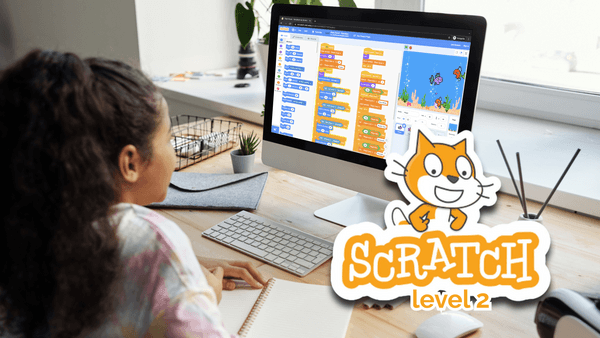- Private 1:1
- Format
- Age 8-11
- Learners
- Weekly
- Classes
- 50 minutes
- Per class
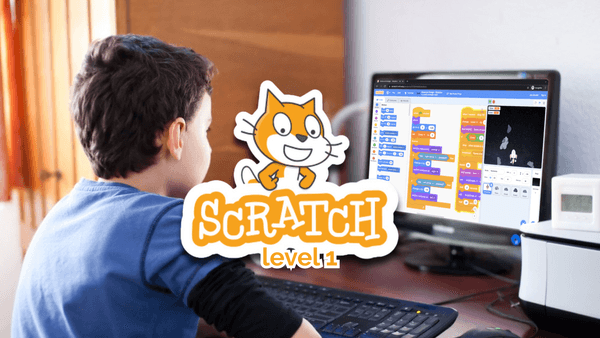
About this Course
Billing
Billed as
$275 / month
Scheduling
1:1 classes are 50 minutes long and can be scheduled anytime Monday-Sunday from 7am to 7pm PT. To begin, select Book your Placement Class to signup. Our team will then match you and set up your first class!
- Course duration4-6 months
- Lesson50 minutes
Learning Targets
Scratch Basics
Scratch-1: I know how to create a new project in Scratch
Scratch-2: I know how to add a sprite to a project in Scratch
Scratch-3: I know how to add a backdrop to a project in Scratch
Event Listeners
Events-1: I know what an event listener is
Events-2: I know how to start running a project in Scratch
Events-3: I can identify which event listener to use to create a certain output in Scratch
Events-4: I can change values of event blocks in Scratch to suit my needs
Pen with Event Listeners
Pen-1: I know what the pen tool is in Scratch, and how to add it to my projects
Pen-2: I can use the 'pen down' block correctly in Scratch
Pen-3: I can change the color of the pen successfully in Scratch
Pen-4: I can use the 'erase all' block correctly in Scratch
Loops
Loops-1: I understand why repetitive code in necessary to create a certain output
Loops-2: I know what a loop is and when to use a loop in my code
Loops-3: I can use the 'repeat' block correctly in Scratch
Loops-4: I can figure out how many times my 'repeat' block in Scratch must repeat to create a certain output
Loops-5: I can use the 'forever' block correctly in Scratch
Conditionals
Conditionals-1: I know what a conditional statement is
Conditionals-2: I can use the 'if then' blocks successfully in Scratch, including adding condition blocks
Conditionals-3: I know how and why we use a 'forever' block in Scratch to continuously check a condition
Conditionals-4: I know what an 'else' statement is
Conditionals-5: I know how to use the 'if/then/else' block correctly in Scratch
X/Y Coordinates
Coordinates-1: I know what the coordinate plane is
Coordinates-2: I can use the "change x/y by __" block correctly in Scratch
Coordinates-3: I can use the "goto random position" block correctly in Scratch
Variables
Variables-1: I know what a variable is and when to use a variable in my code
Variables-2: I can create a variable in Scratch
Variables-3: I can use the "change variable by __" block correctly in Scratch
Variables-4: I can use a variable in a conditional statement in Scratch
Variables-5: I understand why I must reset variables in Scratch every time the project runs
Variables-6: I can use the "set variable to __" block correctly in Scratch
Message Broadcasting
Broadcasting-1: I know what a message broadcast is in Scratch
Broadcasting-2: I can broadcast a message in Scratch
Broadcasting-3: I can receive a message broadcast in Scratch
Broadcasting-4: I can use the "stop all" block correctly in Scratch
User Input
Input-1: I know what user input is, and understand when I would use user input in my projects
Input-2: I can use the "ask" block correctly in Scratch
Input-3: I know how to make the user's input visible to them in Scratch
Input-4: I understand that every time I get user input in Scratch, it replaces what was previously saved
Input-5: I can save user's input in variables in Scratch in order to access it later in the project
Input-6: I can use variables as the input of a block in Scratch
Computer Science Habits
I appropriately and frequently test my code
I can independently debug my code
General Learning Habits
Joyful Collaboration
- I practice listening to my instructor and sharing my ideas to co-create understanding.
- I attempt tasks independently and ask my instructor questions when I need help.
Unlimited Curiosity
- I take ownership of my learning by asking meaningful questions both when I need clarification and when I want to know more about a topic.
Nimble Determination
- I practice resilience when I am frustrated that I have not yet achieved mastery of a new concept or skill; instead of complaining about challenges, I try new approaches and creative solutions.
Invest in Excellence
- I arrive to class on time and prepared to learn, with my computer set up with a strong internet connection.
- I complete my homework on time, and if I cannot complete my homework due to other obligations, I honestly communicate the reasons for late homework to my instructor.
- I do my best to stay present and on task for the whole session. I support my focus by putting away any distracting technology and setting notifications on my device to “do not disturb” mode.
Homework
Instructors will assign students roughly 60 minutes of project related homework at the end of each session. Homework is designed to complement the class experience and ensure the student continues to gain practical experience outside of the session.
Pre-Requisites
Sit still and focus for 50-minute session
Read at a second grade level
Understand what negative numbers are
Type at least 15 words per minute and use a mouse independently
Who are Juni’s Instructors?
Our instructors are subject matter experts from top US universities. Instructors are highly-vetted and background checked prior to joining and undergo extensive training before ever teaching on our platform.
Upon signing up, parents are asked a series of questions that allow us to match your child with an optimal instructor based on their unique needs and interests. Factors that are considered in our matching process include Learning Style, Personality, Personal Experience, and Academic & Career Aspiration.