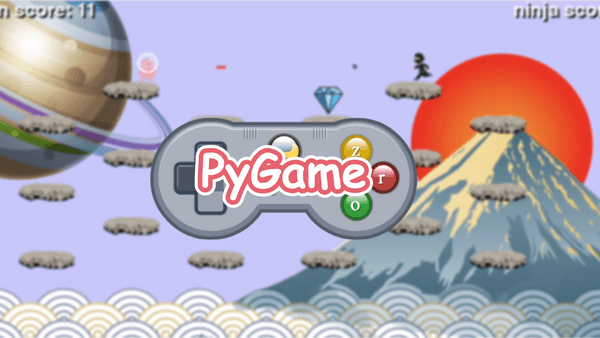Intro to Unity Video Game Development
They say they want to be a video game developer, and we can help them do just that. This course teaches Unity to develop skills around 3D objects, game mechanics, design skills, and storytelling. With help from a 1:1 instructor, watch them build their own platform-style game!

- Private 1:1
- Format
- Age 10-16
- Learners
- Weekly
- Classes
- 50 minutes
- Per class

About this Course
Developing games in Unity is an essential skill for anyone interested in a career in video game design. Games like Fall Guys, Pokemon Go, and Angry Birds 2 have all been built in Unity. Does your learner have an idea for the next big hit? Empower them with one on one instruction in Unity!
Billing
Billed as
$275 / month
Scheduling
1:1 classes are 50 minutes long and can be scheduled anytime Monday-Sunday from 7am to 7pm PT. To begin, select Book your Placement Class to signup. Our team will then match you and set up your first class!
- Course duration2-3 months
- Lesson50 minutes
Learning Targets
VGD1 Introduction to Unity!
I can open a 3D project in Unity and navigate around my game environment
I understand the 3D plane using X, Y, and Z coordinates
I can create new 3D Objects and Materials and move my objects around 3D space
I can create a simple game environment that looks like platformer level
VGD2 Prefabs
I can create a prefab and use my prefabs to more efficiently create my game environment
I can develop creative ideas for prefabs by combining multiple objects
VGD3 Introduction to Scripting
I can create a C# script in my game
I understand the basics of C# Syntax
I understand the start() and update() methods
I can use Debug.Log() to print out values in my Unity Development Platform
I can move objects in Unity with scripts
VGD4 The Player and Movement
I can create a player as a 3D object in my game
I can add a Rigidbody element to my player to put it under the effects of the Unity Physics Engine
I can make my player move side to side with my arrow keys
I understand what a Vector3 is and how to create a Vector3 object in C#
I can change the velocity vector of my Rigidbody
VGD5 Advanced Movement
I can make my player jump with a key press
I can add a force to my Rigidbody with the AddForce method and a Vector 3
I can make my player interact with the environment around it
I can check for collisions between BoxColliders and use this skill to improve my movement mechanics (prevent double jumps)
I can identify and remove unnecessary colliders from my game to improve performance
VGD6 Collisions, Collectibles, and Interaction
I can add objects to my level that collide with my player and change its behaviors
I can make collectible items with IsTrigger and the OnTriggerEnter function
I understand the difference between a Trigger and a Collider
I can create collectible objects in my level that interact with my player and disappear
I can design and create collectible objects and create goals for my player
VGD7 User Interface and the Game Manager
I can add a user interface to my game with a Text element
I understand how to manipulate Text components on the Canvas
I can use my GameManager script to manage other elements of my game such as the Canvas
I can add buttons to my game
I can make a score in my game that increases with player achievements
I can creatively design a user interface
VGD8 Completing a game!
I can set boundaries for my level and make my player lose
I can make my game end with the player winning
I can provide the user with a restart option
I can make enjoyable winning and losing scenarios
I can restart my scene when a user chooses to restart, wins, or loses
Homework
Instructors will assign students roughly 60 minutes of project related homework at the end of each session. Homework is designed to complement the class experience and ensure the student continues to gain practical experience outside of the session.
Pre-Requisites
Programming experience up to and including methods and functions in either Python or Java
Suggested experience in Java or C#
Suggested experience with Object Oriented programming

Developing games in Unity is an essential skill for anyone interested in a career in video game design. Games like Fall Guys, Pokemon Go, and Angry Birds 2 have all been built in Unity. Does your learner have an idea for the next big hit? Empower them with one on one instruction in Unity!
Who are Juni’s Instructors?
Our instructors are subject matter experts from top US universities. Instructors are highly-vetted and background checked prior to joining and undergo extensive training before ever teaching on our platform.
Upon signing up, parents are asked a series of questions that allow us to match your child with an optimal instructor based on their unique needs and interests. Factors that are considered in our matching process include Learning Style, Personality, Personal Experience, and Academic & Career Aspiration.

More Courses You Might Like
Real Reviews from Real Parents
Ray
My 3 sons ages, 10 1/2, 9 and 7 started using Juni in early June 2020 and absolutely love it. The instructors are college age kids and they relate to my boys very well. My oldest is doing both the coding and math tracks and I feel like he will be way ahead of his 5th grade class come the fall. Once the other two are old enough I will certainly be enrolling them in math as well.
Tarun Mehta
Juni has been amazing for my daughter. She is a reluctant learner when it comes to Computer Languages, but the Juni instructors have been engaging to her at a level where she feels comfortable with them and they manner in which they present the curriculum. They understood my ask that I Wanted her to start liking computer languages, and they are presenting the information in a way that is fun and relatable. I am very happy with my Juni experience and my daughter's journey with Juni so far!
Pooja
I have two boys taking classes and the Juni takes the time to match the right instructor for my children. They are patient and very consistent in their teaching. The boys are thoroughly enjoying their class and love accomplishing and learning new things!